Embarking on the entrepreneurial journey of selling custom stickers is an exciting venture, and while a Cricut machine can be a valuable asset, it’s not the sole gateway to sticker-making success. For those eager to explore sticker production without investing in a Cricut, alternative methods abound, making the DIY journey accessible to all.

In this article, we unveil a step-by-step guide on how to make stickers to sell without cricut.From choosing the right materials to employing freehand drawing, print-and-cut techniques, or utilizing basic office supplies, we delve into creative and budget-friendly approaches that cater to various skill levels.
Whether you’re an aspiring small business owner or a hobbyist seeking to share your designs, this comprehensive tutorial ensures that sticker-making becomes an enjoyable and profitable endeavor, proving that a lack of specialized equipment is no barrier to turning your artistic visions into sellable creations.
Creating or Selecting Designs for Stickers
One of the most exciting parts of creating your own stickers to sell is selecting or creating designs that will appeal to your target market. There are a variety of ways you can go about this, from using existing clipart and graphics to designing your own unique artwork.
If you’re not artistically inclined, don’t worry! There are plenty of resources available online for free or for purchase that offer ready-made designs specifically for stickers. Some popular websites to find sticker designs include Etsy, Creative Market, and Design Bundles.
However, if you have a creative streak and want to design your own stickers, there are also many options available. You can use software programs like Adobe Illustrator or Procreate to create digital designs, or you can even hand-draw your designs and scan them into your computer.
When selecting or creating designs for stickers, it’s important to consider your target market. Are you catering to a specific niche or demographic? What types of designs would resonate with them? It’s also helpful to research current trends in sticker design and incorporate those elements into your own creations.
In addition to the overall design, consider the shape and size of your stickers. Will they be small enough to fit on a phone case or large enough to decorate a laptop? Stickers come in all shapes and sizes, so be creative and think outside the traditional square or circle shape.
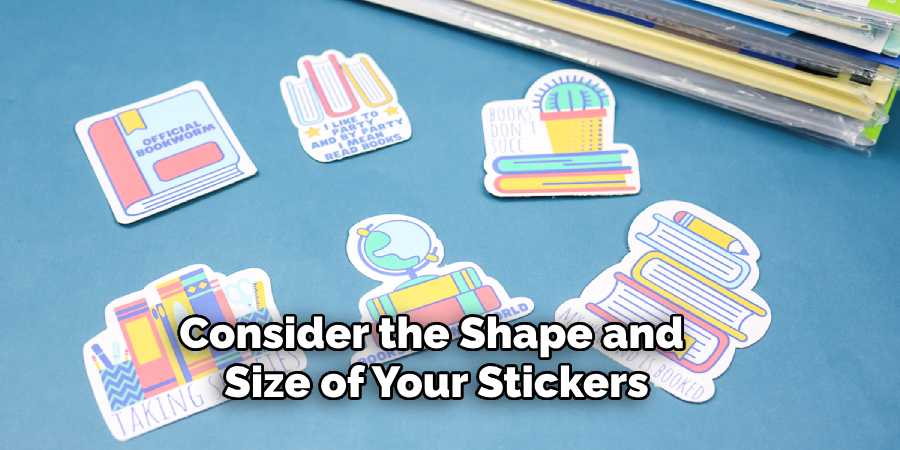
10 Methods How to Make Stickers to Sell without Cricut
1. Hand-Cutting
Hand-cutting is one of the oldest and simplest methods of making stickers. All you need is a pair of scissors, some paper or cardstock, and your own creativity. With hand-cutting, you can create custom shapes and sizes to make unique stickers that are sure to stand out from the crowd. The downside is that it can be time-consuming and requires a lot of patience and precision.
2. Sticker Sheets
Sticker sheets are pre-cut pieces of paper or vinyl that come in various sizes and shapes. They’re great for creating quick and easy stickers without having to do any cutting yourself. All you need to do is peel off the backing paper and stick them wherever you want! The downside is that they don’t have as much flexibility when it comes to designing your own unique sticker designs.
3. Die Cutting Machines
Die-cutting machines are machines that use special dies to cut out shapes from paper or vinyl. These machines are ideal for creating custom shapes with precision accuracy, but they can be expensive and require a bit of practice to get used to using them properly. Additionally, die-cutting machines may not be able to cut out very intricate designs due to their size limitations.
4. Stencils
Stencils are templates made from thin sheets of material such as plastic or metal that can be used with paint or ink to create designs on surfaces such as walls, fabrics, furniture, etc. They’re also great for making stickers! Just trace your design onto the stencil with a pen or marker, then use paint or ink to fill in the design on your chosen surface before peeling off the stencil when it’s dry – voila! You have your own custom-made sticker!
5. Printable Vinyl
Printable vinyl is a type of adhesive material that can be printed on using an inkjet printer – no cutting required! Just print your desired design onto the vinyl sheet, then cut around it using scissors or a craft knife before peeling off the backing paper and sticking it wherever you want! It’s perfect for those who want an easy way to make their own custom stickers without having to invest in any specialized equipment like die-cutting machines or Cricuts (see below).
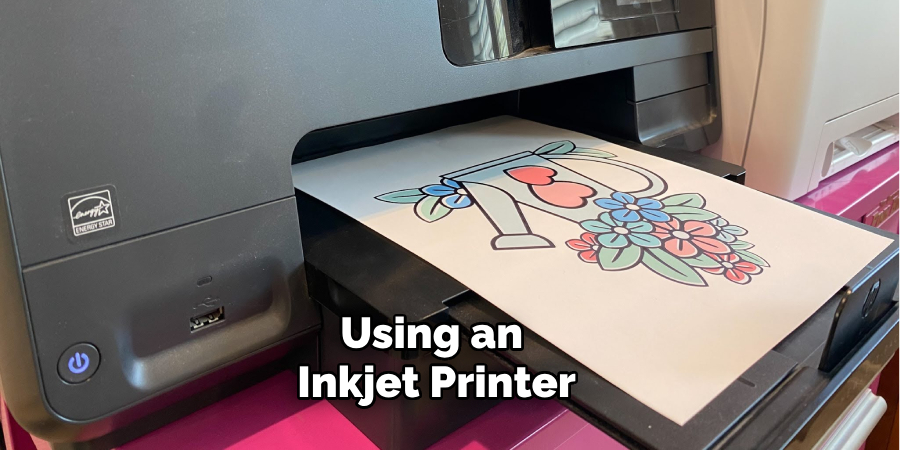
6. Heat Transfer Vinyl (HTV)
Heat transfer vinyl (HTV) is a type of adhesive material that can be printed using an inkjet printer – no cutting required! Just print your desired design onto the HTV sheet, then use an iron or heat press machine set at high temperature (around 300°F) for 10 seconds before peeling off the backing paper and sticking it wherever you want!
It’s perfect for those who want an easy way to make their own custom stickers without having to invest in any specialized equipment like die-cutting machines or Cricuts (see below).
7. Sticker Paper
Sticker paper is just what it sounds like – regular printer paper with adhesive backing already applied, so all you have to do is print out whatever design you want directly onto it before peeling off the backing paper and sticking it wherever you want! It’s great for those who don’t have access to specialized tools like die-cutting machines or Cricuts but still want an easy way to make their own custom stickers without any hassle.
8. Cricut Machines
Cricut machines are electronic die-cutting devices designed specifically for crafting projects such as scrapbooking, card making, home décor projects, etc., but they can also be used for making stickers too!
With these nifty devices, all you have to do is upload your desired design into its software program, then let it do all the hard work while you sit back and relax – no manual labor required! However, Cricut machines can be quite expensive, so this method may not be suitable if you’re working with a tight budget.

9. Silhouette Machines
Silhouette machines are similar in function and purpose to Cricut machines, except they use different software programs called “Silhouette Studio Designer Edition,” which has more features than its counterpart from Cricut. Like Cricut, these devices allow users to create their own unique designs without having to manually cut anything themselves – simply upload your file into its software program, then let it take care of everything else while you sit back and relax!
However, much like Cricut, these devices tend to come with hefty price tags, so this method may not be suitable if you‘re working with limited funds.
10. Online Designers
If using specialized equipment like die-cutting machines or Cricuts is not an option for you, there are plenty of online design tools available that allow you to create your own custom stickers with just a few clicks. These tools usually have pre-made templates and clipart available for use, making the design process quick and easy. However, keep in mind that these designs may not be as unique or customizable as those made with the aforementioned methods.
Things to Consider When Making Stickers
When it comes to making stickers to sell, there are a few things that you should keep in mind. While it may seem like a simple task, there are certain factors that can make or break the success of your sticker venture. Here are some important things to consider when making stickers:
Target Audience
Before creating any product, it is important to know who your target audience is. This will help you determine the type of stickers to make and how to market them effectively. Stickers can appeal to various age groups, interests, and demographics, so it is important to have a clear understanding of who you want to sell your stickers to.
Design
The design of your stickers plays a crucial role in attracting potential customers. Make sure your stickers have a unique and eye-catching design that will make them stand out among competitors. You can use tools like Canva or Adobe Illustrator to create professional-looking designs.

Things to Consider When Making Stickers
When it comes to making stickers to sell, there are a few things you should consider before diving in. While it may seem like a simple and fun project, there is more to it than just designing and printing them out.
Firstly, you need to think about your target audience. Who are you making these stickers for? What type of designs would appeal to them? It’s important to have a clear understanding of your target market in order to create stickers that will sell.
Next, you need to consider the materials and tools you will use. While Cricut machines are popular for making stickers, they can be quite expensive. If you’re on a budget, there are alternative options such as using a printer and sticker paper, or even hand-drawing and cutting out your designs. Whichever method you choose, make sure to do some research and find the best quality materials that fit within your budget.
Another important factor to think about is the packaging of your stickers. How will you present them to potential buyers? Will you sell them individually or in sets? Will they come with a backing card or in a clear bag? These details may seem small, but they can make a big difference in the appeal of your stickers to customers.

Conclusion
In conclusion, making stickers to sell without a Cricut machine can be incredibly easy and enjoyable! With the right materials, some creativity, and a lot of practice, you really can create good-quality stickers that people will love.
If labeling and packaging your own products is something that piques your interest, then you’re in luck—this is just the beginning! It can be a wonderful way to make an extra income as well as spread awareness about important causes or memorable events. With this knowledge in mind, go ahead and get started on crafting your own amazing stickers! Good luck with figuring out how to make stickers to sell without cricut – we hope these tips will guide you along the way.

